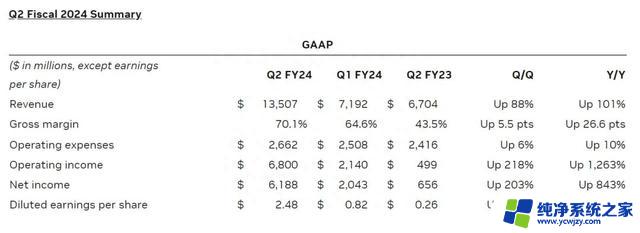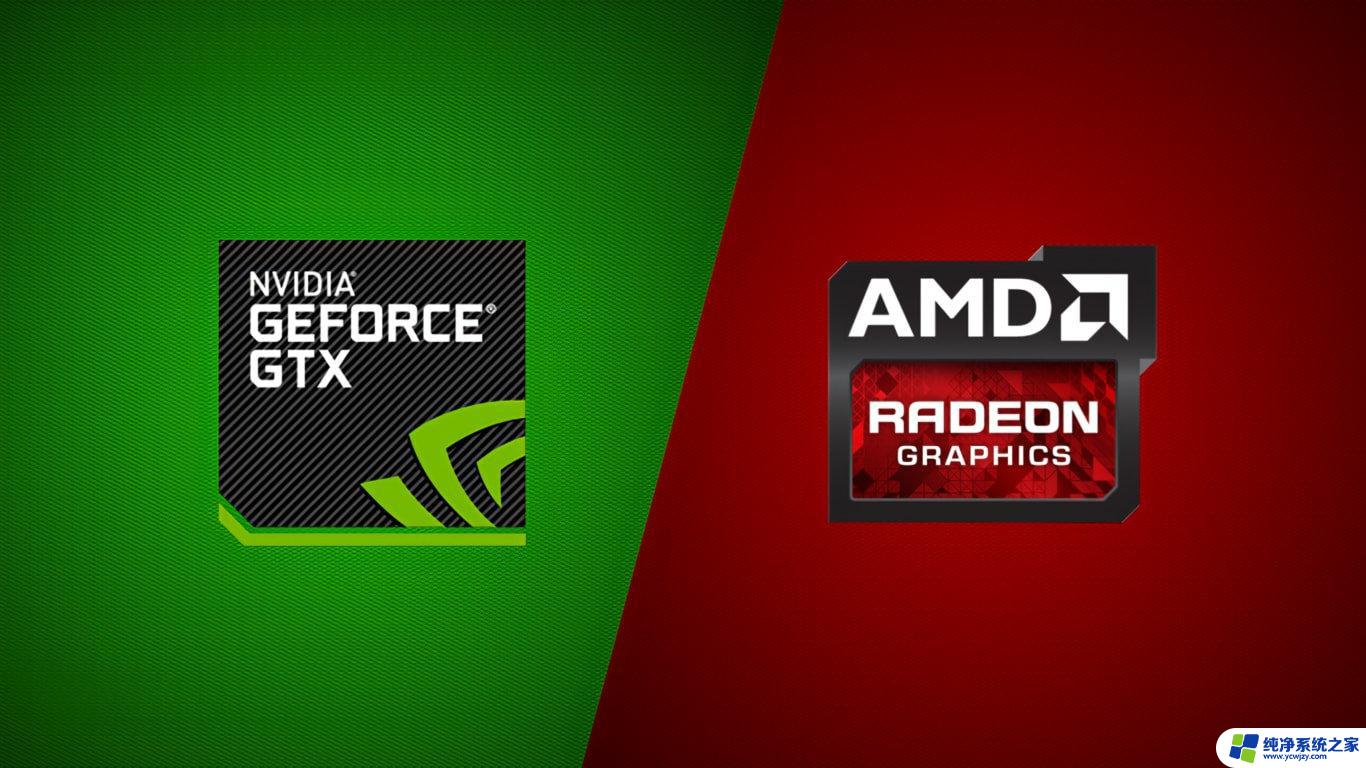Windows 7、Windows 10和Windows 11系统的优点和缺点分析
随着Windows 11的发布,用户对其硬件要求和软件兼容性问题开始关注。据报道Windows 11对硬件的要求相对较高,这意味着较老的设备可能无法升级或无法正常运行这个新操作系统。Windows 11要求设备至少具备64位处理器、4GB内存、64GB存储空间以及DirectX 12兼容的显卡。此外还需要支持TPM(Trusted Platform Module)版本2.0的芯片。这些硬件要求相较于Windows 10有所提升,因此一些较老的设备可能无法满足这些需求。对于那些无法升级到Windows 11的设备,微软提供了Windows 10的继续支持,并将持续提供安全更新和修复漏洞。然而对于那些想要体验Windows 11全新功能的用户来说,硬件升级可能是必要的。除了硬件要求较高之外,Windows 11的软件兼容性问题也引起了用户的关注。

由于Windows 11是一个全新的操作系统,某些旧软件可能无法在其上运行。这可能是由于旧软件与Windows 11的架构不兼容,或者是开发者尚未对其进行适配。对于遇到软件兼容性问题的用户来说,他们可能需要等待软件开发者进行更新,以使软件能够兼容Windows 11。或者,他们也可以寻找替代软件,以满足他们的需求。当然,软件兼容性问题并不是Windows 11独有的。在任何操作系统升级中,都可能会出现类似的问题。然而,对于那些依赖于特定软件的用户来说,软件兼容性问题可能会带来一些困扰。为了解决软件兼容性问题,微软已经推出了一个名为“Windows App Assure”的项目。该项目旨在协助用户解决软件兼容性问题,并与开发者合作确保他们的应用程序能够在Windows 11上运行。总的来说,Windows 11对硬件的要求相对较高,较老的设备可能无法升级或无法正常运行。

对于软件兼容性问题,用户可能需要等待软件开发者进行更新或寻找替代软件。然而,随着时间的推移,随着开发者逐渐适配Windows 11,这些问题可能会逐渐减少。

Windows 11, the latest operating system from Microsoft, brings a plethora of new features and enhancements to the table. However, it also comes with higher hardware requirements compared to its predecessor, Windows 10. One significant change is the inclusion of support for UEFI secure boot and TPM 2.0.UEFI secure boot is a technology that ensures the integrity of the operating system during the
boot process. It prevents unauthorized software from running before the operating system loads. This feature boosts the overall security of the system, protecting it from potential malware attacks. With Windows 11's focus on cybersecurity and user privacy, UEFI secure boot becomes an essential requirement.Another hardware requirement for Windows 11 is the TPM 2.0 (Trusted Platform Module) suppor
t. TPM is a microchip that provides secure storage of cryptographic keys, passwords, and other sensitive data. It enhances security by encrypting data and verifying the integrity of the system. Windows 11 leverages TPM 2.0 to ensure a robust security foundation for the operating system.While these hardware requirements are essential for a more secure and efficient operating system, some users ma
y face compatibility issues with their current hardware devices. Outdated applications and drivers that do not support UEFI secure boot or TPM 2.0 may not function correctly or may not be compatible with Windows 11 at all.To ensure a smooth transition to Windows 11, users must check their device's compatibility with the new requirements. Microsoft has released a PC Health Check tool that allows
users to determine if their hardware meets the prerequisites for Windows 11. This tool provides valuable information about the specific hardware components that may need an upgrade or replacement.For users whose devices fall short of the requirements, it may be necessary to consider upgrading their hardware to fully enjoy the benefits of Windows 11. While this may seem like an inconvenience, it
is important to note that technological advancements often come with certain hardware limitations. Embracing these changes ensures that users can benefit from the latest features and security enhancements provided by the new operating system.It is worth mentioning that Windows 11's higher hardware requirements are not without controversy. Some users argue that Microsoft's decision to increase th
e prerequisites excludes older hardware that is still functional and capable of running the new operating system. This exclusion may force some users to invest in new hardware, which can be costly and environmentally unfriendly.However, Microsoft defends its decision by emphasizing the importance of security and performance. By requiring UEFI secure boot and TPM 2.0, Microsoft aims to provide a
more secure and reliable operating system. Additionally, the hardware requirements ensure that Windows 11 can leverage the latest hardware advancements, delivering improved performance and user experience.In conclusion, Windows 11 introduces higher hardware requirements, including support for UEFI secure boot and TPM 2.0. These requirements enhance the security and performance of the operating s
ystem, but they may pose compatibility issues for users with outdated hardware devices. It is essential for users to assess their device's compatibility and consider upgrading their hardware if necessary. While the higher hardware requirements have sparked some controversy, Microsoft's decision aims to provide a more secure and efficient operating system for its users.
以上内容资料均来源于网络,本文作者无意针对,影射任何现实国家,政体,组织,种族,个人。本文作者就以上或相关所产生的任何问题任何概不负责,亦不承担任何直接与间接的法律责任。