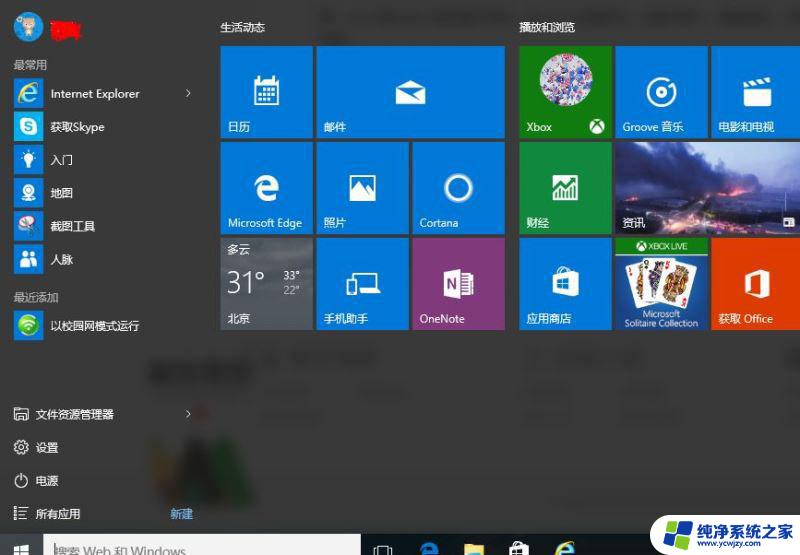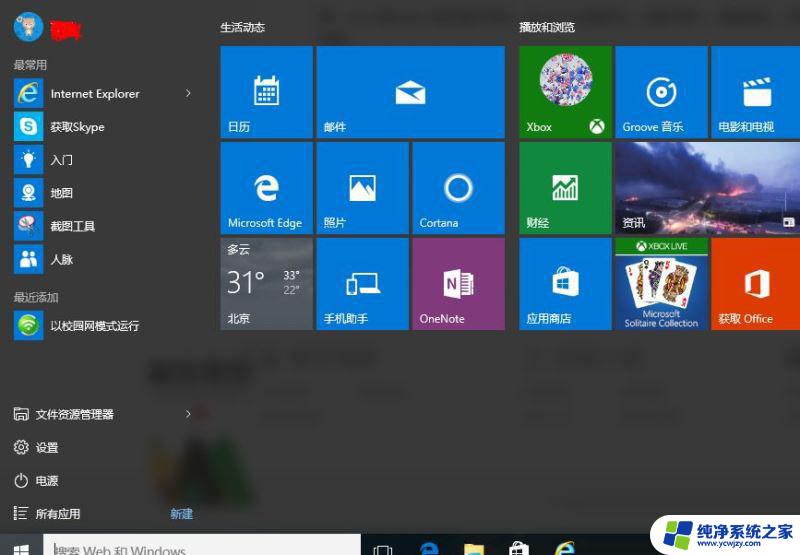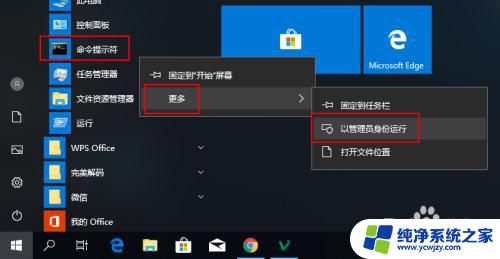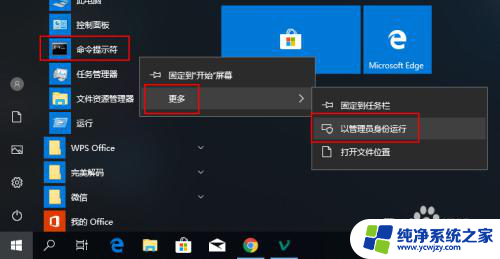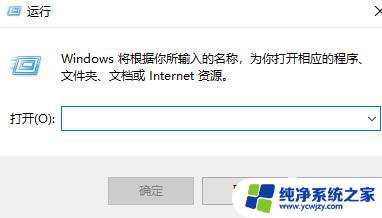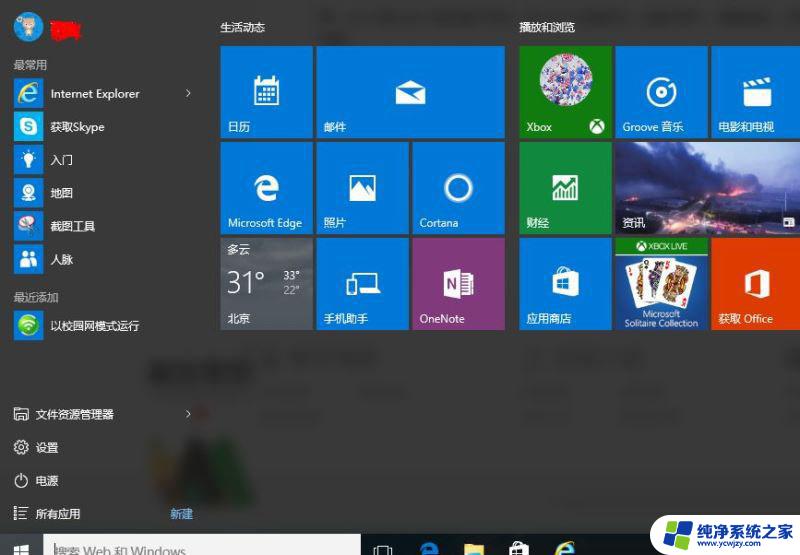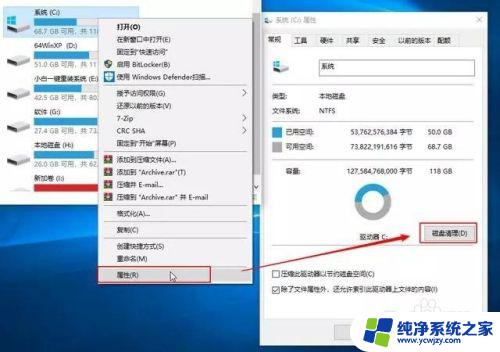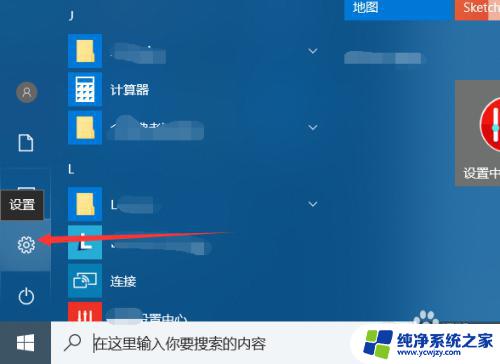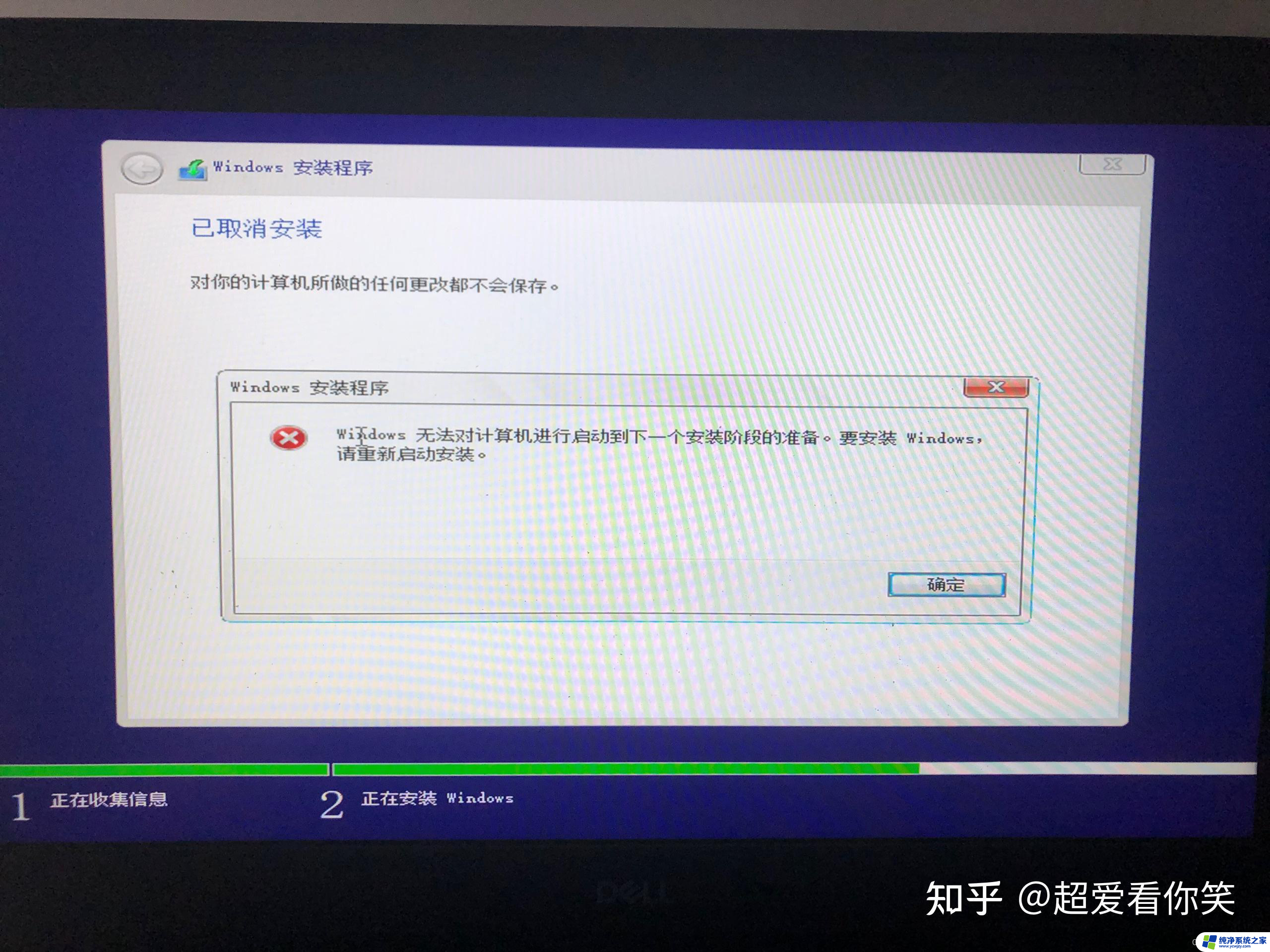一键清理win10系统垃圾bat:快速清除电脑垃圾大杀器
一键清理win10系统垃圾bat,对于使用Win10系统的用户来说,随着使用时间的增长,系统中垃圾文件会越来越多,占据了越来越多的存储空间,严重影响了系统运行的速度和稳定性,这时候一键清理win10系统垃圾的bat脚本就派上了用场。通过运行该脚本,可以自动扫描并清理垃圾文件、无效注册表、临时文件等,一键解决本应手动清理的问题,让系统更加顺畅。那么如何正确运行该脚本呢?接下来我们一起来看看。
操作方法:
1、右键单击桌面空白处新建一个记事本,输入以下代码
在记事本文件中复制——粘贴下面的代码:
@echo off -
echo 正在清除系统垃圾文件,请稍等......
del /f /s /q %systemdrive%*.tmp
del /f /s /q %systemdrive%*._mp
del /f /s /q %systemdrive%*.log
del /f /s /q %systemdrive%*.gid
del /f /s /q %systemdrive%*.chk
del /f /s /q %systemdrive%*.old
del /f /s /q %systemdrive%recycled*.*
del /f /s /q %windir%*.bak
del /f /s /q %windir%prefetch*.*
rd /s /q %windir%temp & md %windir%temp
del /f /q %userprofile%cookies*.*
del /f /q %userprofile%recent*.*
del /f /s /q “%userprofile%Local SettingsTemporary Internet Files*.*”
del /f /s /q “%userprofile%Local SettingsTemp*.*”
del /f /s /q “%userprofile%recent*.*”
echo 清除系统垃圾完成,请检查浏览器是否已正常打开!
echo. & pause
2、保存一下,然后修改文件后缀为bat


以上是一键清理win10系统垃圾bat的全部内容,如果遇到这种情况,您可以根据小编的操作进行解决,非常简单快捷,一步到位。